Auto-updating software: Diving into oh-my-zsh
Published: October 12, 2016
Recently I’ve been working on a little side project called pngarbage. It’s a command line tool for scanning webpages and identifying image bloat. The tool is written in Go which allows me to distribute a single binary with no dependencies. I’m just in the infancy of the project and plan on (ok…hope to be) adding a bunch of new features. With that in mind, one thing I’ve been thinking about recently is auto-updating strategies.
I spent some time thinking about tools I use daily that implement auto-updating. The first one that came to mind is oh-my-zsh, one of the most starred repos on Github. If you’ve used it before you’re probably pretty familiar with this screen…
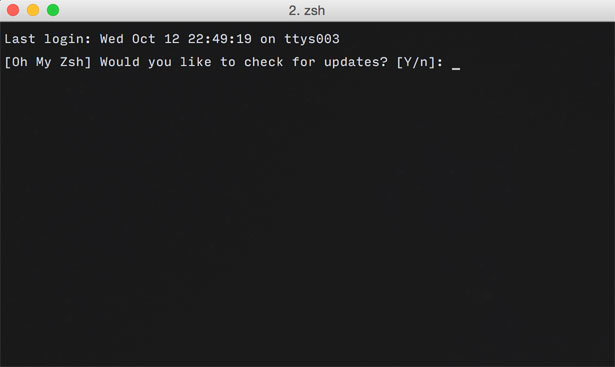
I spent a bit of time reviewing how oh-my-zsh goes about auto-updating and thought it would be worthwhile to do a short write up of my findings.
How It Works
oh-my-zsh works by source-ing ~/.oh-my-zsh/oh-my-zsh.sh in ~/.zshrc.
export ZSH=$HOME/.oh-my-zsh
source $ZSH/oh-my-zsh.sh
If you look at that file you’ll see that the first thing it does is run ~/.oh-my-zsh/tools/check_for_upgrade.sh (unless you’ve disabled auto updating).
# Check for updates on initial load...
if [ "$DISABLE_AUTO_UPDATE" != "true" ]; then
env ZSH=$ZSH DISABLE_UPDATE_PROMPT=$DISABLE_UPDATE_PROMPT zsh -f $ZSH/tools/check_for_upgrade.sh
fi
check_for_upgrade.sh checks for the presence of a file called ~/.zsh-update. If it is not there (e.g. the first time you launch a shell after installing oh-my-zsh) it executes _update_zsh_update.
if [ -f ~/.zsh-update ]
then
# Code to execute if ~/.zsh-update is present
else
# create the zsh file
_update_zsh_update
fi
_update_zsh_update simply writes the current date (represented as the number of days since the epoch to the ~/.zsh-update file.
function _update_zsh_update() {
echo "LAST_EPOCH=$(_current_epoch)" >! ~/.zsh-update
}
If ~/.zsh-update does exist it will be sourced which will set LAST_EPOCH as an environment variable.
if [ -f ~/.zsh-update ]
then
. ~/.zsh-update
# Rest of the code to execute
else
# Code to execute if ~/.zsh-update isn't present
fi
It then gets the current epoch and checks if the difference in days between the last epoch is greater than $epoch_target.
epoch_diff=$(($(_current_epoch) - $LAST_EPOCH))
if [ $epoch_diff -gt $epoch_target ]
# Oh boy, updating time
fi
$epoch_target either comes from the UPDATE_ZSH_DAYS environment variable (intended to be set in ~/.zshrc) or defaults to 13.
epoch_target=$UPDATE_ZSH_DAYS
if [[ -z "$epoch_target" ]]; then
# Default to old behavior
epoch_target=13
fi
If it’s time for an update the next condition it checks is whether or not it should prompt you. This is, again, done by checking an environment variable (DISABLE_UPDATE_PROMPT).
if [ "$DISABLE_UPDATE_PROMPT" = "true" ]
then
# No need to prompt
else
# Need to prompt
fi
If the prompt is disabled or you answer the prompt with “Y” it goes ahead and auto-updates which ultimately executes a git pull in ~/.oh-my-zsh/tools/upgrade.sh.
$ git pull --rebase --stat origin master
It then updates ~/.zsh-update to note the latest date the update happened.
If the update prompt shows up and you dismiss it with “n” it does not execute the auto-update, but still updates ~/.zsh-update with the current date, which will defer the prompt until $epoch_target has elapsed again.
if [ "$DISABLE_UPDATE_PROMPT" = "true" ]
then
_upgrade_zsh
else
echo "[Oh My Zsh] Would you like to check for updates? [Y/n]: \c"
read line
if [[ "$line" == Y* ]] || [[ "$line" == y* ]] || [ -z "$line" ]; then
_upgrade_zsh
else
_update_zsh_update
fi
fi
Default Behavior
By default, oh-my-zsh behaves like this…
-
DISABLE_AUTO_UPDATEis not set to true, meaning auto-updating will happen -
UPDATE_ZSH_DAYSis not set in the default~/.zshrcit creates, so it defaults to 13, meaning oh-my-zsh will try to update every 13 days. -
DISABLE_UPDATE_PROMPTis not set to true in the default~/.zshrcit creates, meaning you will be prompted to confirm the update.
My Thoughts
I chose to investigate oh-my-zsh because I feel like they got auto-updating right. Here’s what I like about it…
- 13 days is a good default for
UPDATE_ZSH_DAYS. If it happened more than that the prompt might start to feel annoying. However, one thing to consider here is how often the user interacts with the tool. Developers are likely to launch terminal everyday, so asking about upgrade every 13 days seems infrequent enough. However, for tools that are used less often this interval may need tweaking, especially if the upgrade process is time consuming (oh-my-zsh upgrades are also quick). - Prompting is better than just doing the upgrade without the users consent
- If I want to change either of these things, or opt out of auto-updating entirely, I can do so with by setting environment variables in my
~/.zshrcfile.
I’m looking to implement a similar auto-update strategy for pngarbage.
Conclusion
If you have any comments on auto-updating, feel free to drop a note comments below. Of course, as always, you can reach me on Twitter as well.
 Hi, I'm Max!
Hi, I'm Max!