Chrome Developer Tools Network Tab Filter by 'not' status code
Published: January 10, 2025
Recently a co-worker reported sporadic 500-range errors on a website he was performing testing on. I was trying to gather some information on what was happening and wanted to use the “Network” tab in Chrome DevTools to show me the following requests
- Only requests to the domain of the specific website (e.g. filter out all 3rd party requests)
- All non 200 responses
Step one I knew how to do…in the filter search enter domain:example.com (replacing example.com with the actual domain for the project), however I was unsure how to complete the second step.
Through some Googling I eventually discovered that it is possible to do a negative search by pre-pending the - symbol to the field on which you are filtering.
Putting this all together, I landed on the following filter search
domain:example.com -status-code:200
Here’s a screenshot of how the looks in DevTools when visiting amazon.com.
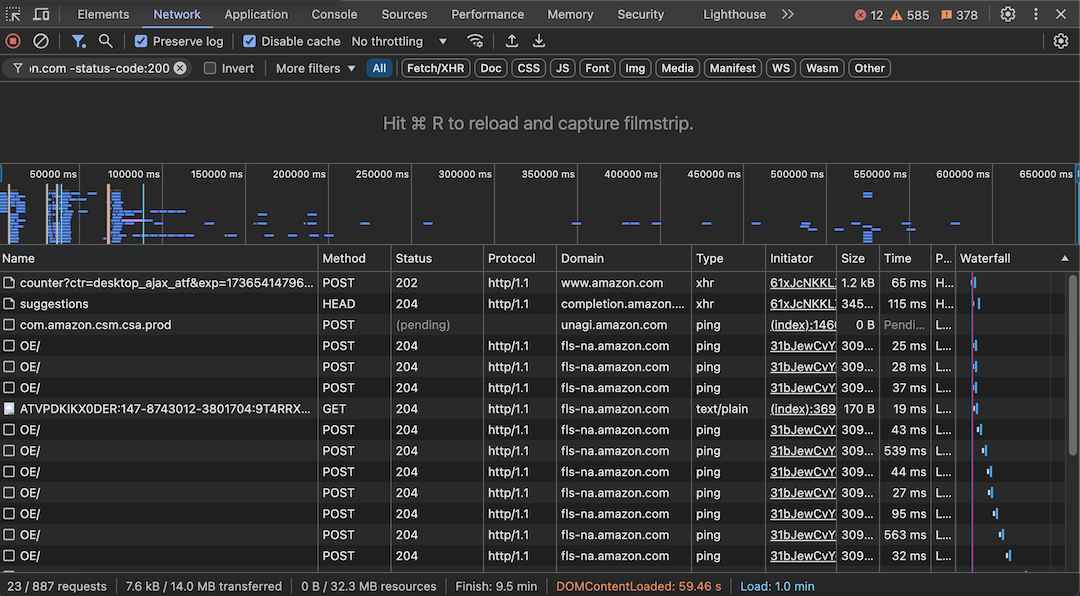
Hope you find this helpful.
 Hi, I'm Max!
Hi, I'm Max!