Digging Into Magento 2's Partial Reindexing Implementation
Published: February 13, 2017
Partial reindexing was only a thing in Enterprise Edition of Magento 1. In Magento 2, however, it’s part of Community Edition. While the overall architecture is pretty much the same, as with all of Magento 2, the code is very different. In this post I’ll dig through Magento 2’s core code to investigate the implementation.
NOTE: This post is based on the Magento 2.1.4 code base.
Triggers
Partial reindexing uses MySQL triggers to track changes that need to be reindexed in changelog tables. Initially, neither the triggers, nor the changelog tables exist in the Magento database. When changing an indexer’s mode to “Update on Schedule” setScheduled(true) will be called on the indexer instance.
// Magento\Indexer\Controller\Adminhtml\Indexer\MassChangelog::execute()
foreach ($indexerIds as $indexerId) {
/** @var \Magento\Framework\Indexer\IndexerInterface $model */
$model = $this->_objectManager->get('Magento\Framework\Indexer\IndexerRegistry')->get($indexerId);
$model->setScheduled(true);
}
setScheduled will call the subscribe method on an instance of Magento\Framework\Mview\View.
subscribe is responsible for creating the changelog table as well as the triggers (“subscriptions” to use Magento’s terminology).
// Magento\Framework\Mview\View::subscribe()
$this->getChangelog()->create();
// Create subscriptions
foreach ($this->getSubscriptions() as $subscriptionConfig) {
/** @var \Magento\Framework\Mview\View\SubscriptionInterface $subscription */
$subscriptionInstance = $this->subscriptionFactory->create(
[
'view' => $this,
'tableName' => $subscriptionConfig['name'],
'columnName' => $subscriptionConfig['column'],
'subscriptionModel' => !empty($subscriptionConfig['subscription_model'])
? $subscriptionConfig['subscription_model']
: SubscriptionFactory::INSTANCE_NAME,
]
);
$subscriptionInstance->create();
}
After subscribe runs, the indexer will have all the pieces it needs to start executing partial reindexing.
Kicking Things Off
Partials reindexing is kicked off by the indexer_update_all_views job which is defined the crontab.xml file of the the Magento_Indexer module. It looks like this…
<job name="indexer_update_all_views" instance="Magento\Indexer\Cron\UpdateMview" method="execute">
<schedule>* * * * *</schedule>
</job>
I had previously blogged about how tweaking schedule can be used to give some control over page cache hit rate. Unfortunately, Magento 2 currently doesn’t provide any facility for tuning the partial reindexing schedule and has hard coded it to run every minute.
How The Job Works
If you follow through execution starting at Magento\Indexer\Cron\UpdateMview you’ll eventually see that it calls the update method on Magento\Framework\Mview\Processor.
public function update($group = '')
{
foreach ($this->getViewsByGroup($group) as $view) {
$view->update();
}
}
getViewsByGroup asks Magento\Framework\Mview\Config\Reader to read all the mview.xml files in the code base. Here’s an example of an mview.xml file from the Magento_CatalogInventory module.
<?xml version="1.0" encoding="UTF-8"?>
<config xmlns:xsi="http://www.w3.org/2001/XMLSchema-instance" xsi:noNamespaceSchemaLocation="urn:magento:framework:Mview/etc/mview.xsd">
<view id="cataloginventory_stock" class="Magento\CatalogInventory\Model\Indexer\Stock" group="indexer">
<subscriptions>
<table name="cataloginventory_stock_item" entity_column="product_id" />
</subscriptions>
</view>
</config>
After all mview.xml files have been read, Magento\Framework\Mview\View\Collection::loadData() sets up a collection of Magento\Framework\Mview\View instances for each <view> defined in the files.
The loop then calls the update method on each instance.
Updating A View
update will ultimately call the execute method on the view’s “action class” (the “class” defined for the view in the mview.xml file). Here’s an annotated (and revised for simplicity’s sake) version of Magento\Framework\Mview\View::update() showing what that process looks like…
// Get the most recent version from the changelog
$currentVersionId = $this->getChangelog()->getVersion();
// Get the last executed ID from the state
$lastVersionId = $this->getState()->getVersionId();
// Get the ids that need to be reindexed
$ids = $this->getChangelog()->getList($lastVersionId, $currentVersionId);
// Get the indexer instance and reindex
$action = $this->actionFactory->get($this->getActionClass());
$action->execute($ids);
The action class typically passes the ids along to the “rows” indexer (e.g. Magento\CatalogInventory\Model\Indexer\Stock\Action\Rows) and registers the IDs that were reindexed to the cache context (so that they can be cleaned).
Here’s what that looks like in Magento\CatalogInventory\Model\Indexer\Stock…
public function execute($ids)
{
$this->_productStockIndexerRows->execute($ids);
$this->getCacheContext()->registerEntities(\Magento\Catalog\Model\Product::CACHE_TAG, $ids);
}
You Should Use Partial Reindexing
I highly recommend you set all of the Magento indexes to “Update by Schedule” mode. You’ll see significantly better application performance moving reindexing to a queue rather than handling it synchronously in the context of a web request.
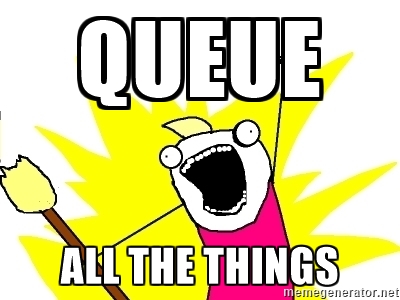
Conclusion
I hope some of you found this write up helpful. If you have any questions or comments, feel free to drop a note below, or, as always, you can reach me on Twitter as well.
 Hi, I'm Max!
Hi, I'm Max!