Generating a CSP Hash at the CLI
Published: April 17, 2020
I’m currently attempting to set up a Content-Security-Policy on this site in strict-dynamic mode. As this is a static site, nonces are not an option for me, so I’m looking into using hashes. I was pulling my out hair earlier this evening trying to figure out how to generate the hashes in the correct CSP format at the command line. I finally figured it out piecing together various bits of information and wanted to share my findings here.
If You Just Want The Answer
This blog post will tell the story and explain what’s going on. If you’re not interested in all I’m putting the answer up front:
$ echo -n 'alert(1);' | shasum -a 256 | cut -d' ' -f1 | xxd -r -p | base64
5jFwrAK0UV47oFbVg/iCCBbxD8X1w+QvoOUepu4C2YA=
If you want to know more, please continue to read
ReportURI’s Web UI
ReportURI offers a nice web-based tool for generating CSP hashes.
Here’s a screenshot of the output for alert(1);
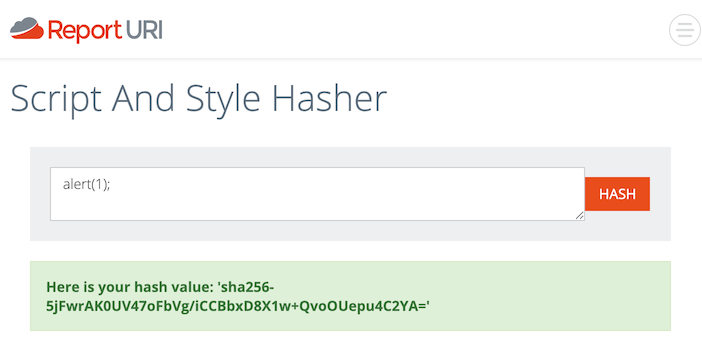
As you’d expect, the tool generates the hashes correctly.
Doing it at the CLI - First Try
Per MDN’s script-src documentation we need to generate a “base64-encoded hash”
At first glance that seems like it shouldn’t be too bad. This is what I initially came up with:
$ echo -n 'alert(1);' | shasum -a 256 | cut -d' ' -f1 | base64
ZTYzMTcwYWMwMmI0NTE1ZTNiYTA1NmQ1ODNmODgyMDgxNmYxMGZjNWY1YzNlNDJmYTBlNTFlYTZlZTAyZDk4MAo=
However, as you’ll notice by comparing against the output from ReportURI, this is not the expected value.
Digging Deeper
After a bit more research I found another web UI that generates CSP hashes. This one also provided the following example PHP source code for generating CSP hashes:
<?php
$algo = 'sha256';
$data = "console.log('Hello World');"; # This is your inline JS/CSS without the <script>/<style> tags
$base64 = base64_encode(hash($algo, $data, true));
echo "$algo-$base64";
# sha256-4saCEHt0PuLiuYPF+oVKJcY5vrrl+WqXYIoq3HAH4vg=
?>
The thing that caught my eye here was the third argument being passed to the PHP hash function. Per the PHP documentation:
When set to TRUE, outputs raw binary data. FALSE outputs lowercase hexits.
A-ha! shasum wasn’t outputting raw binary data, but instead a hex representation.
From what I could tell from shasum’s man page, there’s no option to output as binary, however this StackExchange answer gave me the idea to use xxd.
The below command ultimately generates the hash in the correct format for usage in a CSP.
$ echo -n 'alert(1);' | shasum -a 256 | cut -d' ' -f1 | xxd -r -p | base64
5jFwrAK0UV47oFbVg/iCCBbxD8X1w+QvoOUepu4C2YA=
 Hi, I'm Max!
Hi, I'm Max!