Magento's "Use HTTP Only" Cookie Setting
Published: March 8, 2017
Recently, while checking out Mozilla Observatory I learned about the HttpOnly Set-Cookie directive. If you’re not familiar with it, here’s an explanation from MDN…
HTTP-only cookies aren’t accessible via JavaScript through the Document.cookie property, the XMLHttpRequest and Request APIs to prevent attacks against cross-site scripting (XSS).
https://developer.mozilla.org/en-US/docs/Web/HTTP/Headers/Set-Cookie#Directives
The “HttpOnly” name is a bit confusing and is sometimes misinterpreted as having something do to with HTTP vs HTTPS. However, that is not the case. The idea is that the cookie is made available to the server as part of the HTTP request (“HTTP only”). However, the browser has no access to it.
This provides a layer of security against XSS as, even if an attacker is able to get malicious script to execute on a web page, the attacker won’t be able to access precious cookies, which are often the only key needed to compromise a user (or admin) account.
This got me interested in investigating how Magento manages that flag. I decided to dig in to get a better understanding. Here, I’ll documented my findings…
How PHP Manages This Directive
Before looking at how Magento manages this directive, it’s worthwhile to look at how it is managed by PHP.
PHP’s setcookie function allows the user to manage the HttpOnly flag through the httponly parameter, the 7th and final parameter.
setcookie($name, $value, $expire, $path, $domain, $secure, $httponly)
If set to true, the Set-Cookie response header will include the HttpOnly directive.
By default, PHP sets $httponly to false.
How Magento Manages This Directive
In the Magento admin panel there is a setting in the “Cookies” group called “Use HTTP Only”. If set to “Yes”, all cookies set by the framework will include the HttpOnly directive.
In Magento 2 this setting is available under Stores > Configuration > General > Web > Default Cookie Settings…
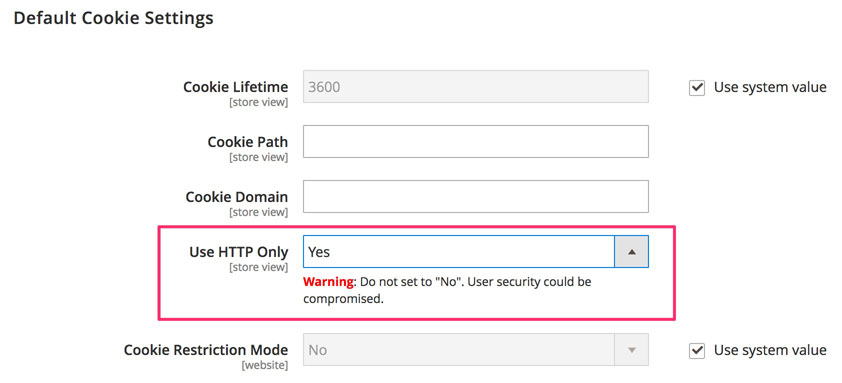
In Magento 1 it’s available under System > Configuration > General > Web > Session Cookie Management…
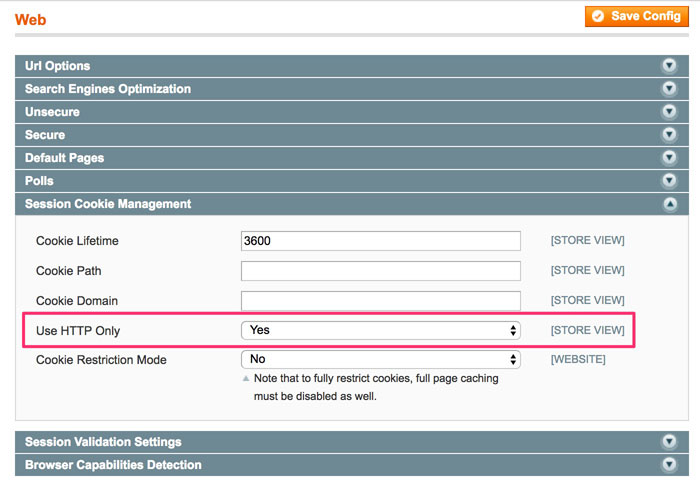
The default setting is “Yes” in both Magento 1 and Magento 2.
Leave This Setting On!
Because Http-Only cookies are not accessible to the browser, they cannot be stolen by XSS. As such you should always leave this setting on! In Magento 2 the following comment was even added to this setting…
Warning: Do not set to “No”. User security could be compromised.
I’m not sure why Magento doesn’t just remove this setting entirely since they’ve so strongly discouraged changing it ![]()
Conclusion
If you have any questions or comments, feel free to drop a note below, or, as always, you can reach me on Twitter as well.
 Hi, I'm Max!
Hi, I'm Max!