pv: My New Favorite Command
Published: June 30, 2015
I don't know about you, but I'm not a fan of typing a command into the terminal and then nothing happening. Generally, any command that I know might take a while I'll run in verbose mode. That's great, I know that the process really is running. But what I don't know how far along it is...and how much more there is to go.
Today I found out about the pv command. Boy, is that a game changer...
What Does pv do?
I stumbled upon pv (short for Pipe Viewer) as I was wondering if there was anyway to know the status of MySQL import. Basically, you start out by running your input file through pv and then piping that out to whatever command you were originally intending to run.
pv my_backup.sql | mysql my_database
pv then keeps track of and reports on the status of wherever it's output is going.
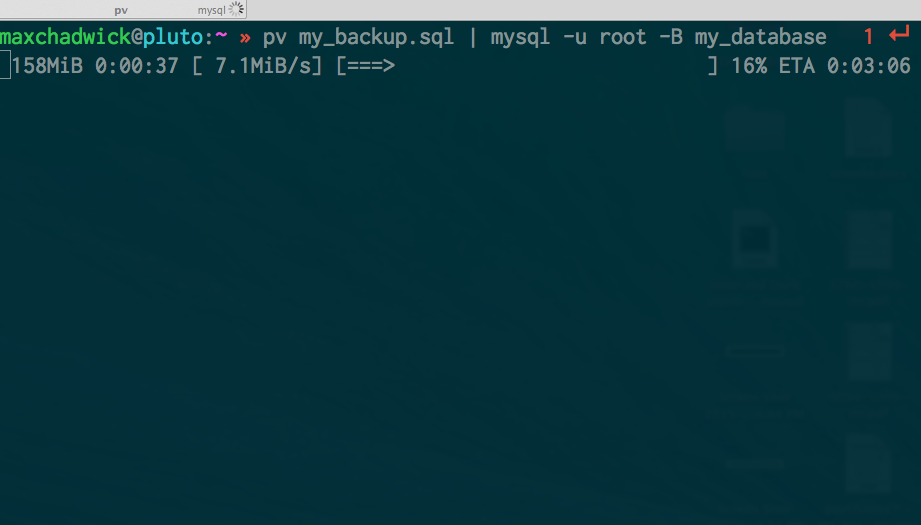
By default pv shows the the amount of data transfered, the amount of time running, the transfer rate, a progress bar, the percentage complete, and an eta. I find the defaults to work perfectly, but if you'd like to tinker with things details on all the switches can be found here.
How Do I Get It
Head to the projects home page here for installation instructions. I was running pv on a CentOS system and used the yum package manager for installation.
A Word On Tmux
While we're on the subject, it should be said that tmux is also a great tool for these types of long running jobs. If you don't know about it there's a great primer here.
Other Uses
While a MySQL import seems like one of the most common use cases for pv, I anticipate I'll get additional mileage out of pv down the road. For example, I can see myself using it one day when running a long grep, awk, sort and uniq command on a massive Apache log file.
How are you using pv? I'd love to hear some more use cases in the comments.
 Hi, I'm Max!
Hi, I'm Max!