Setting a php_value in PHP‑FPM
Published: January 29, 2018
NOTE: The example used in this post is setting PHP's error_reporting level, which is no longer supported as of PHP 7.0. Regardless approaches documented in this post are still applicable for setting other php_values
Recently I needed to adjust PHP’s error_reporting level.
The goal was to set it to E_ALL & ~E_NOTICE which would silences notices.
The project in question was a Magento deployment, where it’s never advisable to modify core files (e.g. index.php). As such, I Googled “htaccess error_reporting E_ALL & ~E_NOTICE”, with hopes of making the change in the .htaccess file.
I landed on the Stack Overflow question “How to disable notice and warning in PHP within .htaccess file? “ where I found the following answer…
Try:
php_value error_reporting 2039
I added that to the .htaccess, refreshed the page and got a 500 error.
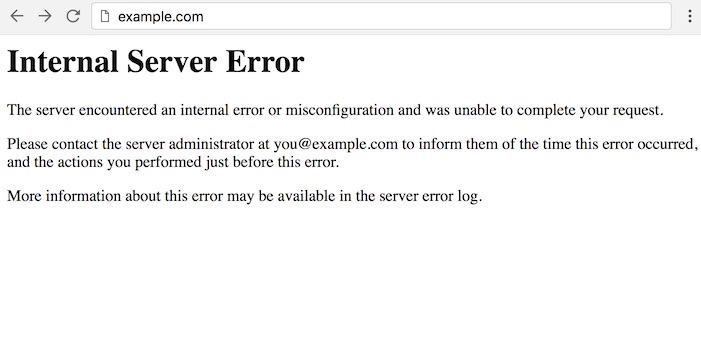
Crap ![]()
Looking in the logs I found the following error.
[Mon Jan 29 21:09:14.856002 2018] [core:alert] [pid 34416:tid 123145425289216] [client ::1:62547] /var/www/html/.htaccess: Invalid command 'php_value', perhaps misspelled or defined by a module not included in the server configuration
After a bit of research I realized the issue was that the answer I found only works with mod_php, but the project in question was using PHP-FPM.
In this post, let’s take a look at the option for setting a php_value when using PHP‑FPM.
.user.ini Files
The first option for setting php_values is to use .user.ini files. For the Magento project in question this was just a matter of dropping a .user.ini in the root next to index.php and .htaccess with the following.
error_reporting = E_ALL & ~E_NOTICE
This works quite well and is the top answer to the Stack Overflow question “Equivalent of php_value under Apache + php-fpm “
Note that there is some caching at play with .user.ini files, so you might not see your changes right away. From the PHP documentation…
user_ini.cache_ttlcontrols how often user INI files are re-read. The default is 300 seconds (5 minutes).
PHP-FPM conf Files
Another place php_values can be set is within PHP-FPM conf files. The default www.conf file explains how this works…
; Additional php.ini defines, specific to this pool of workers. These settings
; overwrite the values previously defined in the php.ini. The directives are the
; same as the PHP SAPI:
; php_value/php_flag - you can set classic ini defines which can
; be overwritten from PHP call 'ini_set'.
; php_admin_value/php_admin_flag - these directives won't be overwritten by
; PHP call 'ini_set'
; For php_*flag, valid values are on, off, 1, 0, true, false, yes or no.
A couple things here are interesting…
- Notice the language ‘These settings overwrite the values previously defined in the php.ini’. This includes
.user.ini, so ifphp_values are set in PHP-FPM conf files,.user.inioverrides don’t work. - Also, notice the language ‘these directives won’t be overwritten by PHP call ‘ini_set’’. In other words there’s no way to override settings defined via
php_admin_valueandphp_admin_flag.
In order adjust error_reporting through a PHP-FPM conf file I’d create a new file named e.g. 99-user.conf with the following
php_value[error_reporting] = E_ALL & ~E_NOTICE
The .htaccess Option
There is an .htaccess option outlined in another answer to the “Equivalent of php_value under Apache + php-fpm” Stack Overflow question.
The following can be added to .htaccess…
SetEnv PHP_VALUE "error_reporting = 2039"
However, this has a major limitation in that you can only set one PHP_VALUE this way, because if you tried to to do…
SetEnv PHP_VALUE "error_reporting = 2039"
SetEnv PHP_VALUE "post_max_size = 16M"
…the second line would override the PHP_VALUE environment variable value from the first line, preventing the first line from actually working.
 Hi, I'm Max!
Hi, I'm Max!