Blog
Render a Category page via a Standalone script in Magento 2
Published: February 5, 2020
In this post I’ll share a standalone script that can be used to render a Magento 2 category page programmatically. This script can come in handy when debugging production issues on category pages (e.g. unexpected product set). For example, it can be executed under strace to review files opened, queries sent, and their corresponding results.
WTF Happened to Custom Layout Updates in Magento v2.3.4
Published: January 30, 2020
In versions on Magento prior to v2.3.4, users had the ability to add custom layout updates to category, product and cms pages via a textarea input from the Magento admin panel.
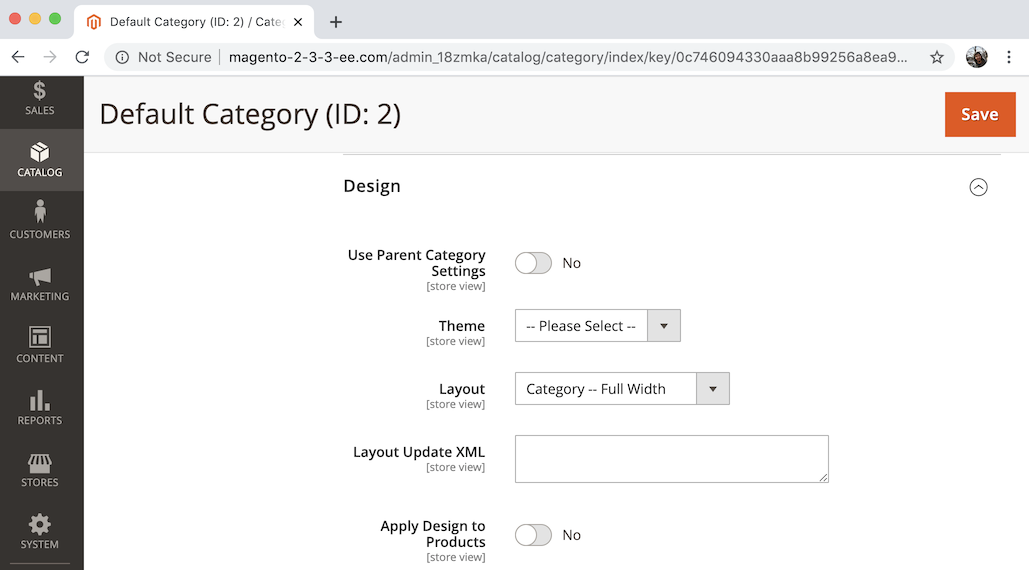
These updates would then be merged with layout definitions from the theme on the website to impact the overall frontend page rendering.
Per Magento’s release notes, as of Magento v2.3.4, this ability has been removed:
Removal of custom layout updates and the deprecation of layout updates to remove the opportunity for Remote Code Execution (RCE). The Custom Layout Update field on the CMS Page Edit, Category Edit, and Product Edit pages has now been converted to a selector
https://devdocs.magento.com/guides/v2.3/release-notes/release-notes-2-3-4-open-source.html
I dug into this a bit and shared some info in this Twitter thread. Here, I’d like to present my findings in a slightly more formal manner, and also offer some additional details.
Forcing HTTP Version with PHP cURL
Published: January 8, 2020
A colleague recently reported a strange bug to me:
I’m troubleshooting an issue where data fails to sync the a 3rd party and I’ve identified this error when curl_exec runs
HTTP2 framing layer error
From what I gather online is that this typically a somewhat generic error and could have multiple causes.
New Relic Alert When No Data is Received
Published: November 4, 2019
There is a known bug with the New Relic PHP agent that causes it to stop reporting data when it is upgraded.
When I ran into this recently it made me think, “it would be nice if I could have New Relic send me an alert when it stops receiving data from the application.”
Gatling Multiplier Parameter
Published: November 3, 2019
Typically, when load testing a system with Gatling, I create a simulation script which consists of a number of scenarios which are executed simultaneously at different ratios. Execution of the scenarios would look something like this:
setUp(
BouncerHome.inject(rampUsers(360) during (300 seconds)),
BrowserCategory.inject(rampUsers(60) during (300 seconds)),
Searcher.inject(rampUsers(40) during (300 seconds)),
Uncached404.inject(rampUsers(40) during (300 seconds)),
UncachedPdp.inject(rampUsers(60) during (300 seconds)),
PurchaseIntent.inject(rampUsers(10) during (300 seconds))
).protocols(httpProtocol)
I then run the simulation a number of times, gradually increasing the load to identify the breaking point.
For example, after running at the ratios above I might double the load as follows:
setUp(
BouncerHome.inject(rampUsers(720) during (300 seconds)),
BrowserCategory.inject(rampUsers(120) during (300 seconds)),
Searcher.inject(rampUsers(80) during (300 seconds)),
Uncached404.inject(rampUsers(80) during (300 seconds)),
UncachedPdp.inject(rampUsers(120) during (300 seconds)),
PurchaseIntent.inject(rampUsers(20) during (300 seconds))
).protocols(httpProtocol)
Then triple (and so on and so forth).
Expected 404s and Gatling
Published: November 1, 2019
For many websites, for one reason or another (bots?), a not insignificant amount of traffic winds up hitting a 404 page. When load testing a website like this it is important that this traffic is represented for an accurate simulation.