Blog
WTF Is uenc?
Published: March 6, 2017
If you’ve worked with Magento before, you’ve probably seen a URL that looks like this…
https://example.com/checkout/cart/add/uenc/aHR0cDovL21hZ2VudG8tMV8xNF8xXzAuZGV2L2xpbmVuLWJsYXplci01MzguaHRtbA,,/product/406/form_key/giZIAWUXy2azlHw1/
Have you ever wondered to yourself, WTF is uenc?
In this post I’ll explore that question…
Against List View
Published: March 1, 2017
Out-of-box, both Magento 1 and 2 provides the ability to toggle between “Grid View” and “List View”.
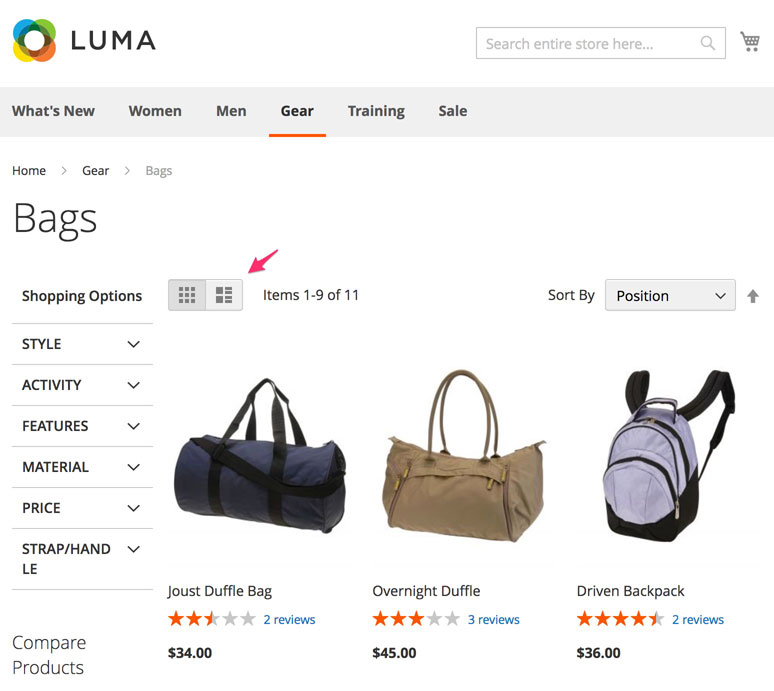
“Grid View” displays the products in an image grid, as pictured above. It is the default “mode” for viewing a category or search results page.
In “List View” the products are listed in a single column as pictured below.
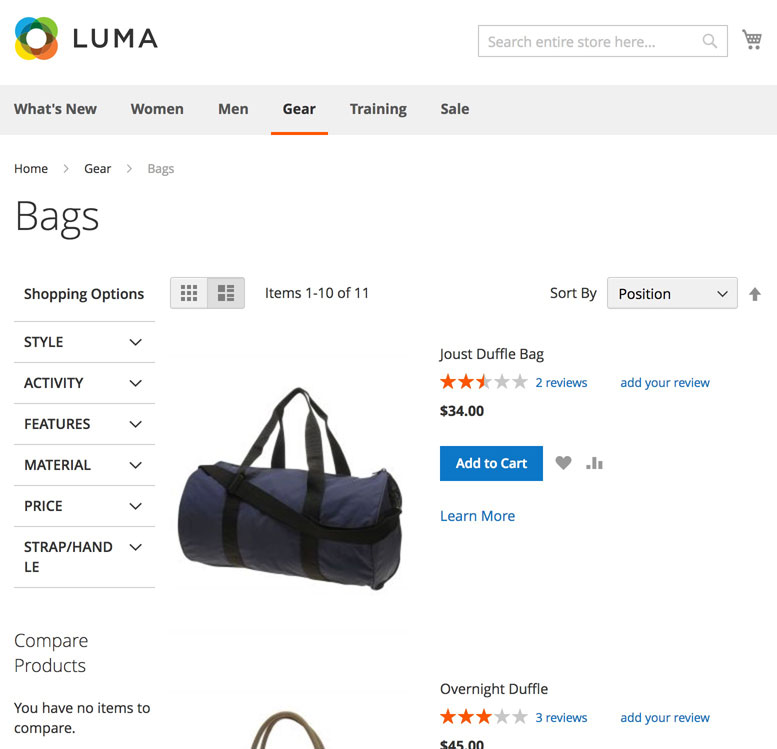
Not only is list view unnecessary, it’s also harmful. Here I’ll explain why…
Stripping A Query Parameter From A URL in PHP
Published: March 1, 2017
Recently I needed a function to remove a single query parameter from a given URL in PHP. This seems like the type of thing that there should be a canonical answer for, but, if you run a Google search, you’ll see that there are many ways to skin this cat.
After giving the task some thought, I wound up implementing essentially what is described in this Stack Overflow answer. In this post, I share the approach, along with the final code.
URL Based Apache Directives
Published: February 27, 2017
Recently, I was working through an issue where I wanted to conditionally increase PHP’s memory limit based on the request URL. Rather than building that logic into the application, handling via Apache directives seemed like a cleaner approach. Here I’ll outline how I achieved this.
Overriding Inline onclick Attributes With Event Capturing
Published: February 16, 2017
Recently, I needed to override a <button>’s inline onclick attribute. I was writing a plugin for Magento, which, for better or worse, makes heavy use on inline onclick attributes. If you run a Google search you’ll see that the canonical answer looks something like this…
document.getElementById('my-id').onclick = myOnClick;
For most uses cases this work fine. However, there is a caveat that should accompany this answer. It doesn’t work for elements that are dynamically added to the document.
But never fear, there’s another approach that can be used to override inline onclick attributes that works with dynamically added elements. And that approach, my friends, is called event capturing.
Digging Into Magento 2's Partial Reindexing Implementation
Published: February 13, 2017
Partial reindexing was only a thing in Enterprise Edition of Magento 1. In Magento 2, however, it’s part of Community Edition. While the overall architecture is pretty much the same, as with all of Magento 2, the code is very different. In this post I’ll dig through Magento 2’s core code to investigate the implementation.
NOTE: This post is based on the Magento 2.1.4 code base.